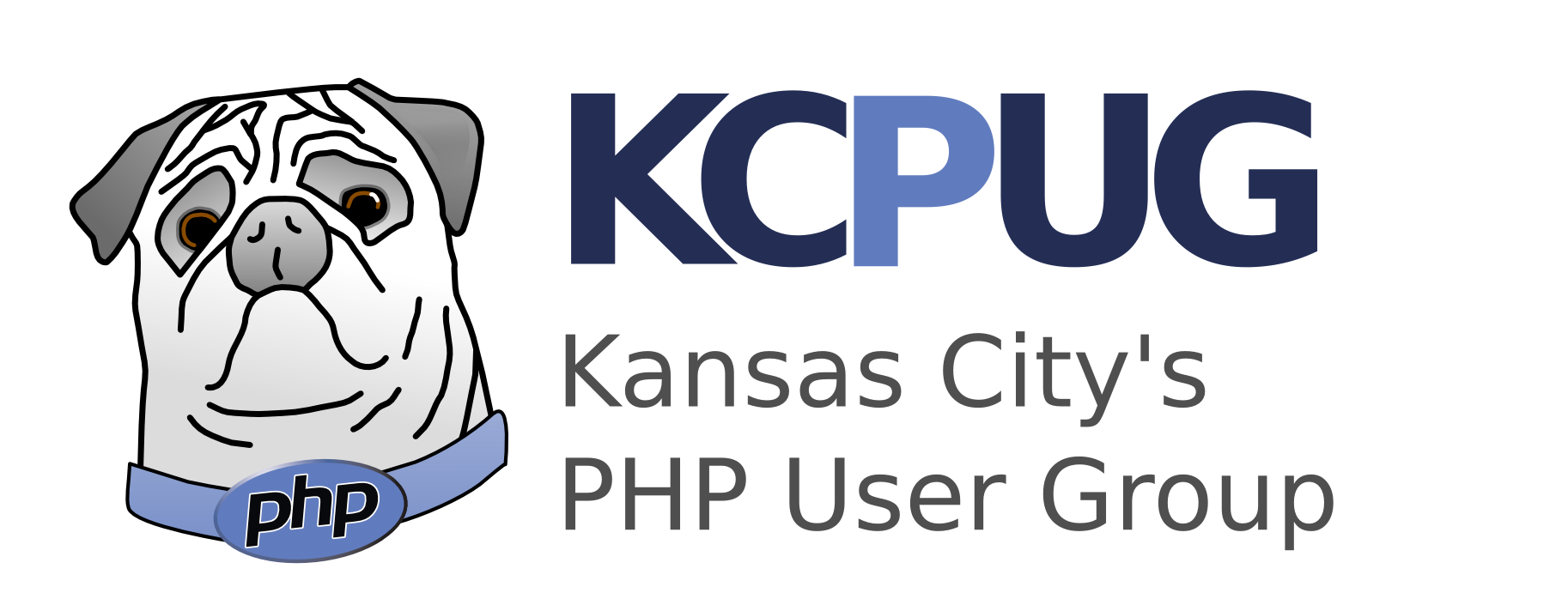In our February meeting, one of our newest members mentioned he had begun using Sublime Text for PHP development on his Mac. I hadn’t seen it in action before, and almost asked for a demo.
In a stroke of coincidence, PHP community member Stuart Herbert pulled together 14 of his videos showing the various ways he has configured ST2 for PHP Development and it seems people have been tweeting about it today. I couldn’t help but pass it along for all of you…I might have to try it out myself. Windows, Mac and Linux are supported.
http://blog.stuartherbert.com/php/2012/02/28/setting-up-sublime-text-2-for-php-development/
His videos were recorded on a Mac, but I’d love to hear your Linux or Windows experiences too.