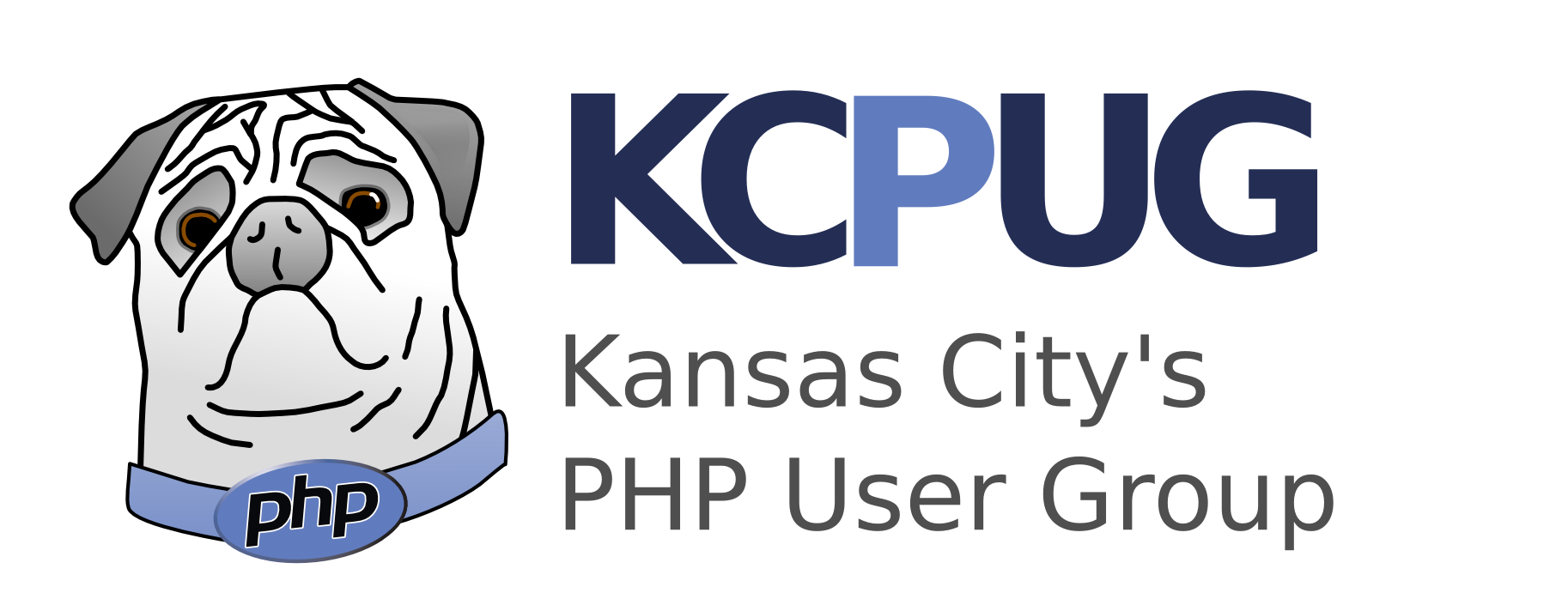Right, so I learned to code mixed html/php the sloppy way, switching back and forth whenever the mood struck. Lately, I’ve been realizing what a pain it is to figure out what’s where when something needs to
change…. so I switched to just putting all my output into a variable, then outputting it in a pesudo-template at the end of the script.
I’ve started working with larger datasets, so I added a timer function to display the time it took to generate each page in the footer…. I ran my old page a few times, and saw consisted 4+ second generation times. I changed it to the pseudo-template, and I’m getting consistent .2 second times.
I also read of a difference in using
“stuff $php_variable stuff”, which is slower than
“stuff ” . $php_variable . ” stuff”, so I changed that where
appropriate as well. Additionally, ‘stuff’ is also faster, but by a neglible amount.
Here’s the old code:
[code]
while ($myrow = mysql_fetch_array($result)) {
if (mysql_errno() != 0) {
echo “Error ” . mysql_errno() .”
“;
} else { // end if (mysql_errno() != 0)
?>
|
|
|
|
|
|
|
|
“;
} else { // end if (mysql_errno() != 0)
$out .= “
“;
$out .= ”
” . $myrow[“id”] . ”
“;
$out .= ”
| ” . $myrow[“title”] . ”
“;
$out .= ”
| ” . $myrow[“artist”] . ”
“;
$out .= ”
| ” . $myrow[“bpm”] . ”
“;
$out .= ”
| ” . $myrow[“genre”] . ”
“;
$out .= ”
| ” . $myrow[“stuff”] . ”
“;
$out .= ” |
“;
} // end else
} // end while ($myrow = mysql_fetch_array($result))
[/code]
This was for about 425 rows, I believe.
I had no idea it made THAT much of a difference… Guess I’ll be using that on everything now… If not switching over to SMARTY or some other true templating system.