Want to make cool graphs? Check out today’s presentation [url=http://www.kcpug.org/doghouse/2005_oct/image_graph.swf]Using Image_Graph[/url].
Also, be sure to check out some of the great information on the web:
The topic of WYSIWYG HTML Editors for Linux came up. While it isn’t WYSIWYG, [url=http://bluefish.openoffice.nl/index.html]bluefish[/url] came to mind. We also thought of [url=http://nvu.com/screenshots.html]Nvu[/url], and it certainly looked full-featured.
This discussion lead us into a chat on CSS and web-standards based design. The websites [url=http://www.alistapart.com/]A List Apart[/url] (for info) and [url=http://www.csszengarden.com/]CSS Zend Garden[/url] (for inspiration) both came up. I also had to show off the [url=https://addons.mozilla.org/extensions/moreinfo.php?id=60]Web Developer Toolbar[/url] for Firefox…a web-coder’s best tool.
See you next month!
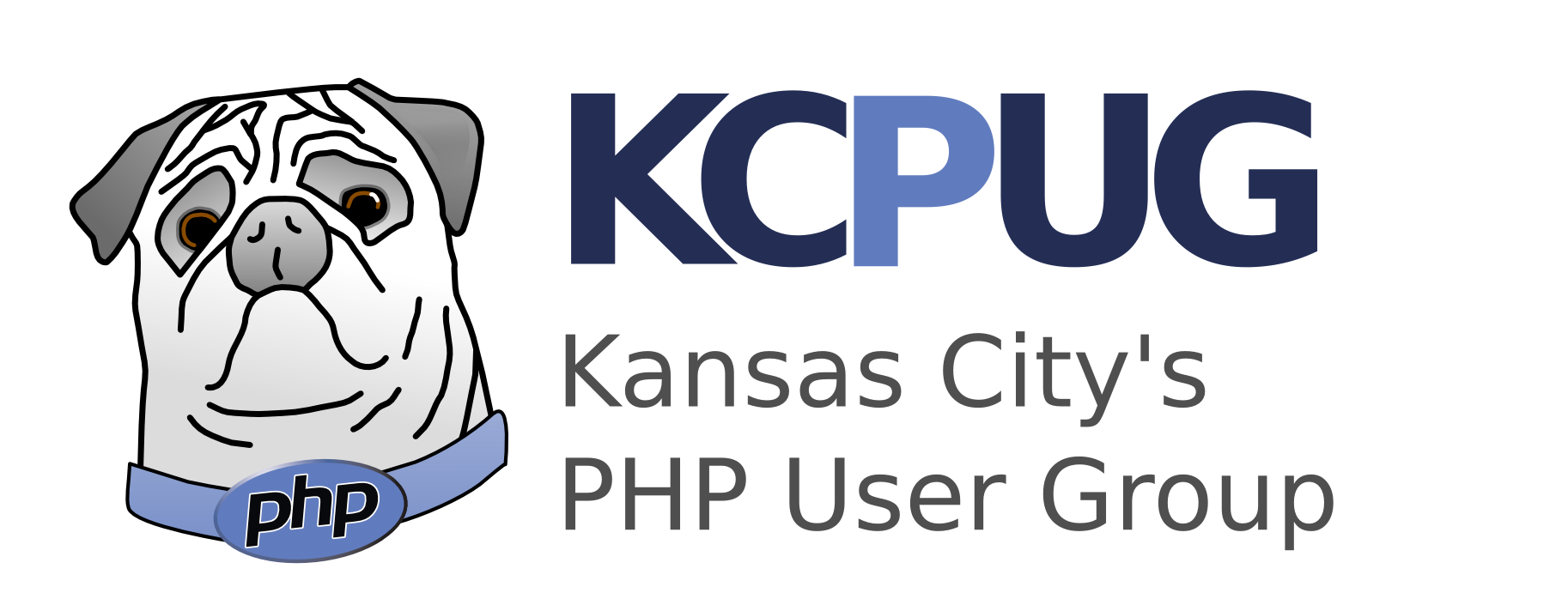
I’m using an internal SS for simplicity, it will also make it easier to dl and play with.
I’m a big fan of the suckerfish dropdowns, they are very fast.
robert